How to Check Service Account Name for SQL Server and SQL Server Agent
There are few methods to find service account name in SQL Server
Management Studio (SSMS).
Method 1 – Using T-SQL
DECLARE @ServiceAccountName varchar(50)
EXECUTE master.dbo.xp_instance_regread
N'HKEY_LOCAL_MACHINE'
,N'SYSTEM\CurrentControlSet\Services\MSSQLSERVER'
,N'ObjectName'
,@ServiceAccountName OUTPUT
SELECT @ServiceAccountName AS ServiceAccountName
Results
In new versions of SQL Server, there is a catalog view –
dm_server_services which can be used to get same details.
Use below scripts to find service account name of SQL Server
SELECT servicename, service_account
FROM sys.dm_server_services
GO
Method -2
Start > Run > Services.msc
Method 3 – SQL Server Configuration Manager
We can open SQL Server
Configuration Manager for respective version. Once opened, click on “SQL Server
Services” and then look for “Log On As” column to get service account.

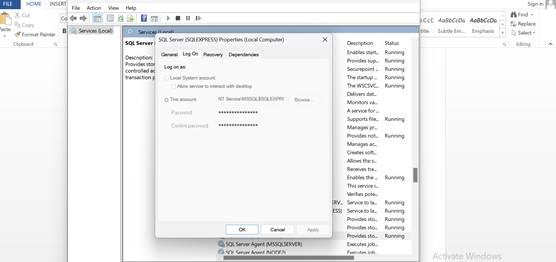

0 Comments